Hit this link to learn how to easily install and start your protection on a Mac!
https://www.youtube.com/watch?v=ASnz0s7dJTg
*This tutorial is intended for after you've purchased your subscription from AnonymousVPN.
- 3 Kasutajad peavad seda kasulikuks
Seotud artiklid
How to change your password for VPN and client area
Our system automatically chooses a password for you when you complete registration, but our...
How to edit your personal information on your AnonymousVPN account
This is not mendatory, but if you wish to give us more information about yourself and personalize...
How to install and connect AnonymousVPN on Android tutorial
If you want to experience our protection on your Android device and you're not sure how to...
How to Install and connect AnonymousVPN on Windows tutorial
Check out this tutorial if you're a Windows user and you're not sure how to download AnonymousVPN...