Our system automatically chooses a password for you when you complete registration, but our system isn't very good at creating passwords and it normally gives you something that looks more or less like this: Djias87$^&@nTo52OOEUI%$&#
So if you wish to change it to something which is a bit more memorable and easy to use, you can see how to easily do this in this tutorial:
https://www.youtube.com/watch?v=u2YkDPif9kY
- 18 Users Found This Useful
Related Articles
How to edit your personal information on your AnonymousVPN account
This is not mendatory, but if you wish to give us more information about yourself and personalize...
How to install and connect AnonymousVPN on Android tutorial
If you want to experience our protection on your Android device and you're not sure how to...
How to Install and connect AnonymousVPN on Windows tutorial
Check out this tutorial if you're a Windows user and you're not sure how to download AnonymousVPN...
How to install and connect on Mac tutorial
Hit this link to learn how to easily install and start your protection on a Mac!...