If you're having issues the first thing you should do is to reboot your router, modem and computer/device. Rebooting is the first step of troubleshooting, even if everything seems to be working fine without connecting to the VPN.
If you use a separate modem and router, try bypassing your router to connect to the modem directly. If it works, then you know the issue is caused by your router. Sometimes routers will have settings that can affect your connection, such as a firewall.
- 38 أعضاء وجدوا هذه المقالة مفيدة
مقالات مشابهة
What does an ISP know when I connect to AnonymousVPN?
Your ISP will see that you are connected to a remote VPN server, and that the connection is safe...
Will I receive many emails from you?
No. We will only send you a Welcome email – optional, depends on the subscription type, and Login...
How to use?
Simply download and install an application for your platform:Windows:...
Does your VPN protect me against malware, spyware, viruses?
No. Such protection requires traffic inspection on VPN servers using anti-malware/virus/etc...
Why are speeds slower when using a VPN?
Using VPN servers will always have an effect on internet traffic speeds. There are a few reasons...