If you're having issues the first thing you should do is to reboot your router, modem and computer/device. Rebooting is the first step of troubleshooting, even if everything seems to be working fine without connecting to the VPN.
If you use a separate modem and router, try bypassing your router to connect to the modem directly. If it works, then you know the issue is caused by your router. Sometimes routers will have settings that can affect your connection, such as a firewall.
- 38 Kasutajad peavad seda kasulikuks
Seotud artiklid
Your server keeps logs?
We do not keep any traffic log, we have a strict no-logs policy. Privacy is our first, middle and...
If my IP address is dynamic, can I use AnonymousVPN?
Yes, you can.
Can my provider block AnonymousVPN connection?
A provider cannot block the AnonymousVPN’s connection because the connection runs over TCP port...
What is the Difference Between PPTP, L2TP and Open VPN
PPTP (Point-to-Point Tunneling Protocol) is lower level encryption method compared to L2TP and...
Things that can effect my test results when performing a speed test at www.speedtest.net ?
If you feel that your speed when connected to our VPN is slow, we encourage you to take a speed...